hexo博客插入音视频
iframe、aplayer、dplayer
aplayer本地音频
1.博客中如果要插入本地音频,需要先安装hexo-tag-aplayer,在你的cmd输入
npm install --save hexo-tag-aplayer2.然后确保你的hexo的配置文件_config.yml里
post_asset_folder: true打开这个可以让你new新的文章时生成同名文件夹
当然如果你要使用别的路径,可以忽略这步
3.把音频文件放到同名文件夹里,然后在文章插入以下语句
{% aplayer "No_Time_for_Caution" "Hans_Zimmer" "No_Time_for_Caution-Hans_Zimmer-24026258.mp3" "https://img4.kuwo.cn/star/albumcover/300/50/69/4184500136.jpg" %}第三个引号是文件名,是本地的,图片也可以是本地的
其他详细参数参考https://github.com/grzhan/hexo-tag-aplayer#usage
网易云音频
<iframe frameborder="no" border="0" marginwidth="0" marginheight="0" width=430 height=86 src="//music.163.com/outchain/player?type=2&id=2919622&auto=0&height=66"></iframe>width 宽度
height 高度
type 歌曲(1), 歌单(2), 电台(3)
id 歌曲ID号
auto 自动播放(1), 0手动播放(0)
iframe网络视频
复制嵌入代码
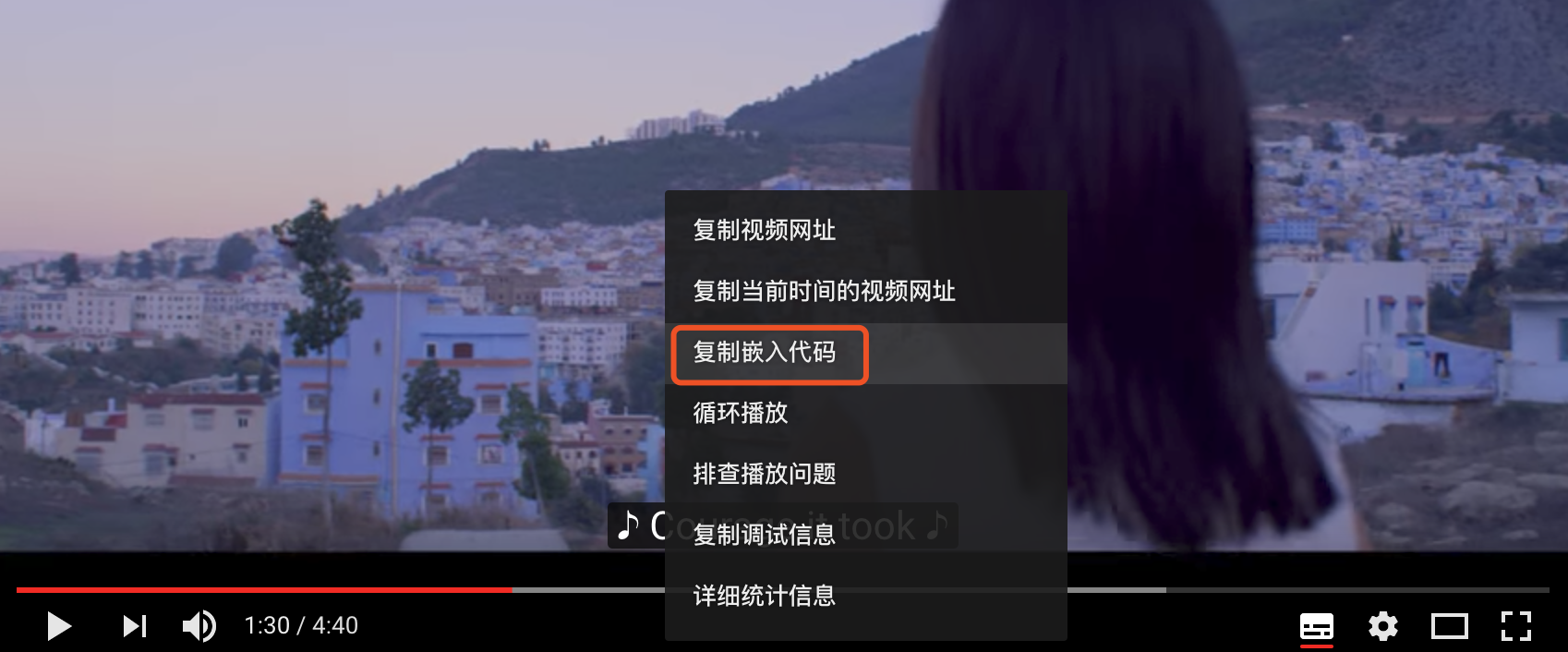
<iframe width="951" height="535" src="https://www.youtube.com/embed/m4iRwp_FWxI" frameborder="0" allow="accelerometer; autoplay; encrypted-media; gyroscope; picture-in-picture" allowfullscreen></iframe>dplayer本地视频
和applayer一样
1.博客中如果要插入本地视频,需要先安装hexo-tag-dplayer,在你的cmd输入
npm install hexo-tag-dplayer --save2.然后确保你的hexo的配置文件_config.yml里
post_asset_folder: true打开这个可以让你new新的文章时生成同名文件夹
当然如果你要使用别的路径,可以忽略这步
3.把视频文件放到同名文件夹里,然后在文章插入以下语句
{% dplayer "url=1.mp4" "pic=1.png" "loop=yes" "theme=#FADFA3" "autoplay=false" "token=tokendemo" %}第一个引号是文件名